A lot of thought process is involved in deciding to launch or change a website. You have to not only think of your colors and brand, but you have to account for factors such as the hosting, the cost, the accessibility, if you need online orders, the blog, the support if you are doing it yourself or hiring an expert, etc.
Building a website is an ordeal.
Website Changes Can Be GOOD
If you are a frequent reader of our blog, you will notice this post is formatted differently than the others we have shared – and if you try to go back to those, you’ll notice that the previous links might not be working anymore (OOOPS!). If you go to our website right now, you’ll see a lot of things have changed (and some pages are still a mess). We are transitioning to a different hosting and redesigning our entire website, and, oh boy! What a fun time!
Sometimes, you will get to a point in which you will realize your current website (or the hosting provider in our case) is not meeting your expectations: sometimes it will be a feature, sometimes it will be the annual cost, sometimes it will be simply the content not properly converting.
Whatever your reasoning is, one thing is for sure: websites need changes and maintenance. You cannot simply make a website and let it be for centuries.
Planning For Website Changes
Launching a website – or, in our case, transitioning to a new hosting – involves planning. It’s not just about creating content or moving files; it’s about ensuring a seamless experience and minimizing disruptions. It does require thoughtful consideration.
Let’s break the process down into actionable steps:
Define Clear Goals
Before embarking on any website-related journey, define your objectives. What do you want to achieve? Are you launching a new site, transitioning to a different platform, or simply updating your existing one? Be specific about your goals. For instance:
- If you’re building a new site, outline the purpose, target audience, and desired features.
- If you’re migrating to a new hosting provider or platform, identify the reasons behind the move and what you hope to gain.
- If you’re refreshing your current site, pinpoint areas that need improvement (e.g., user experience, content, design).
Assess Your Current Situation
Once you have your goals defined, you should take a close look at your existing website – or, if you do not have one, look at your current online presence or business overall. Consider the current design and visuals, content, technical performance, and any user experience data you might have available. Is there anything that can or will improve with this change?
On the other hand, take a moment to study your competitors’ websites. Look at those within your industry or niche and gather best practices: learn from successes and avoid repeating any redesign mistakes
Set Priorities
Yes, it would be cool if you could imagine how you want your website, press a button, and have it magically appear, but in reality, a website design can take time. To avoid disruptions – particularly when doing big changes like moving to a different hosting – make sure to point out which areas need immediate attention. Prioritize based on impact and urgency and allocate your resources (time, budget, and personnel) accordingly.
And don’t forget to set realistic deadlines and launch dates! Remember that web designers and developers are not magicians: making things right takes time. Make sure to start the process with enough time
Execute Your Plan and Test
Execute your plan systematically. Keep an eye on progress and make adjustments as you go. As you implement changes, continuously test and iterate. A/B testing can be a great tool to check what works and what not.
Proper execution is the way to success!
Make Sure Your Site is Secure
As a final step, making sure your website is secure is a MUST. There is nothing that scares an online user more than this screen:
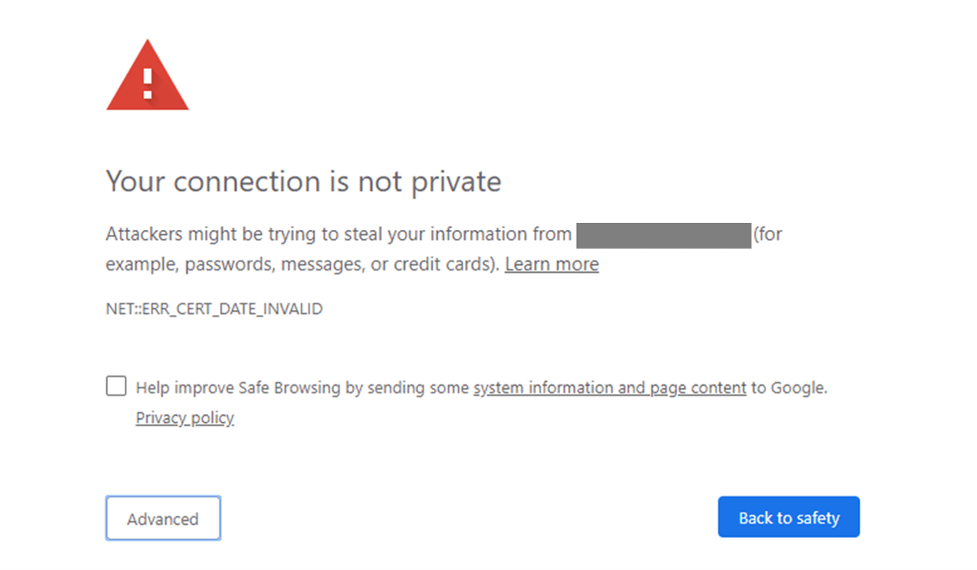
It does not matter if you are building for the first time, or simply making updates: ALWAYS conduct a website security check—no matter what website changes you make you have to keep the site secure at all times. Make sure your SSL certificates are up-to-date, and try to identify potential vulnerabilities. If you find any issues that can compromise your website security and affect your user base and their information, make sure to fix them promptly.
Remember, a website is a living entity—it evolves alongside your business






