Back in April, we discussed how we should not add links to our Instagram Captions: they are not clickable, they don’t work, and they won’t help your traction at all.
But what if I tell you the same might apply to Facebook now?
As reported by several users on Threads, this recommendation has been appearing in their post-specific insights in the Professional Dashboard for their Facebook Pages:
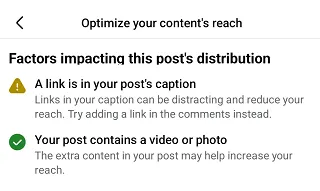
And honestly, that makes a lot of sense.
Why Do Social Media Platforms Dislike Links?
The answer is simple: it’s all about keeping users on the platform.
Every time you include an outbound link in a post, you’re inviting people to leave the platform and visit another site. And that’s kind of a no-no. Every platform wants users to stay engaged, keep scrolling, and interact with content on-site—not disappear into another tab.
Outbound links, especially when placed in captions, disrupt the doom scroll. From the platform’s perspective, those links are a threat to retention and, of course, to their ad revenue.
Deprioritizing posts that include links simply makes sense, but this doesn’t mean you can’t share links at all. You need to be smarter about it.
What Should We Do About It?
Well, for starters, do not panic. If Facebook is subtly discouraging links in captions, following the steps of Twitter, Instagram, and TikTok, it’s time to rethink how we share external content.
1. Remove the Link From Your Caption But Let Facebook Generate the Preview.
Sounds easy enough, right? According to Andrew Hutchinson’s findings, published in a great article about the topic on Social Media Today, removing the link from the text can make a significant difference.
Once the post is composed, you can attach the URL and let Facebook generate the preview. Once the preview is loaded, simply delete the URL text from the post. And BOOM, there is no link in the caption, but a link is still attached to the post.
NOTE: Neither we nor Andrew have data other than the notification from Facebook being different when you do this. While it seem this should not affect the performance, more data is needed to support it.
2. Use Facebook’s Built-In Link Tools
The about section is your friend. Facebook allows you to set a website or link in your page’s bio or profile, which means we could perfectly use the classic “Read more at the link in our bio” or “Full post on our blog—link in profile!”
It adds an extra step, yes, but it keeps your engagement intact.
3. Use the First Comment Instead of The Caption
If you must include a direct URL, drop it in the first comment. This keeps your caption clean and may help with reach—and it’s better than tanking your organic reach.
PRO TIP: Pin the comment when possible (Reels and Lives) so it stays visible.
4. Repurpose Your Content
If the link you are sharing is your own blog post or anything you can turn into a carousel, infographic, or short video, consider doing so. Share the key takeaways on-platform and only use a link when necessary.
How Much Will Reach Be Affected if I Don’t Comply?
Honestly, it is too early to say, but while we don’t yet know how strictly Facebook will enforce this, the writing is on the wall: Links in captions might have once worked, but now they may do more harm than good.
If your goal is to grow your reach and visibility, then you need to play by the platform’s rules. And right now, that means fewer raw links in captions and more content that encourages users to stay, scroll, and engage.
Your move? Test alternatives, track your reach, and focus on creating content so good that users seek out your link. Save the links for where they make the most impact. And let your content do the heavy lifting.
What’s your experience been? Have you noticed a drop in reach when including links?






